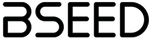Aucun produit dans le chariot
- Time: 2:00-11:00AM(Mon.-Fri.) Central Eu Time
- Email: shopify@bseed.com
BSEED Promotion ✨
💰Get €3 Off The First Order, Code: Newer3
💰Get €8Off over €99, Code: Dec8
💰Get €50 Off over €399, Code: Dec50
💰Get €110 Off over €699, Code: Dec110
💰Get 20% Off over €999, Code: Big20
Certifications:CE,FCC, ROHS
Function introduction:
Flip:
After the device is installed, the image may be inverted. Turn on the device's flipping function on the App to restore the image to its original position
Mobile alarm:
By setting the motion detection sensitivity, i.e. "high, medium and low", you can more accurately identify whether there is an object moving in the screen, greatly reducing the probability of false positives due to changes in light or other interference factors, and sending a notice to your mobile phone at the same time
Video storage:
Support SD card or cloud video recording, support event video storage, and do not let you miss any details at home (cloud services require additional charges, if necessary, please purchase by yourself)
Day night switching:
It can automatically switch between day mode and night mode, giving you a clear and smooth view no matter day or night
PTZ control:
Use the mobile app to rotate the camera in any direction to experience different perspectives and capture any corner you want to see
COMMON PROBLEM
Q: Failed to add during the distribution network?
A: Please ensure that the mobile phone and the device are connected to the same network segment and the network process is stable. Next, please ensure that the WiFi password is entered correctly again
Q: Scan the code again to add again after the addition fails or is it unsuccessful?
Answer: It is recommended to restart the device or power off the device after the addition fails, and then try to add it again.
Q: Can the device preview normally?
A: Check whether the network signal is too weak. You can place the camera near the router. If it is not enough, you are recommended to reset the device and add it again.
Q: After resetting the device, why is it still in the device list?
A: Resetting the device is only to reset the network configuration of the camera, but cannot change the configuration on the app. To delete a camera, you must log in to the app to delete it.
Q: How to switch the camera network to another router?
A: First, remove and reset the device on the app, and then configure the device again through the app.
Q: Why can't the device recognize the SD card?
Answer: It is recommended to plug and unplug the SD card after power failure. Check whether the SD card is normally available and the format is FAT32. When the mobile phone network or device network is unstable, the app will also prompt that the SD card cannot be recognized.
Q: If the device is online and there are alarm events, the mobile terminal cannot receive information?
Answer: Please confirm that the relevant reminder function in the app settings has been turned on; Message notification and permission confirmation have been enabled in the mobile system.
Q: How can devices be shared with friends?
A: The device is shared with friends. Friends must also have registered an App account in the same country, and then accept the friend application in the App message. They can share the device only after they are added as friends.
The box was slightly damaged, but the camera is fine
BSEED PRODUCT USER MANUAL
The box was slightly damaged, but the camera is fine